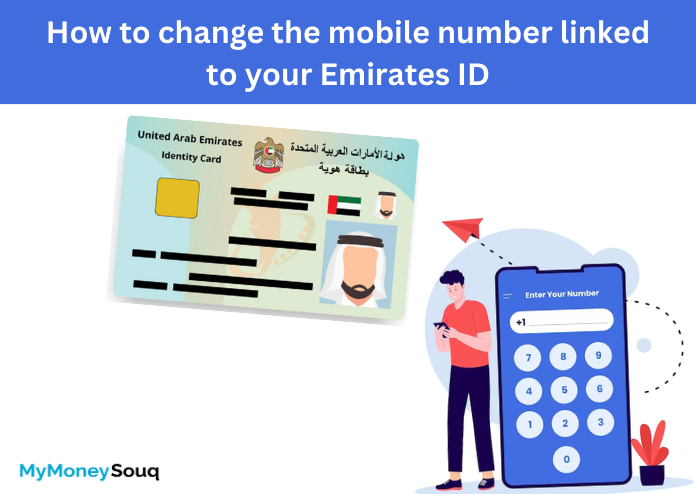The government has urged all residents and citizens to get the vaccine done. When you are registering on the DHA app, you should have noticed that you may need an MRN number to register. It means that you should get an OTP sent to the mobile number which is linked to your Emirates ID.
There are a lot of Emirates IDs that are linked to the mobile number or the PRO which is linked. Here it is required that you have a personal phone number that is linked to your Emirates ID.
.The ICA provides smart services where the individual can get the services without having to visit the Federal authorities. Here in this article, we look at the process of changing mobile numbers linked to the Emirates ID.
Step 1 Open ICA smart service portal
Click on the ICA smart service portal link and this will take you to the official website of smart services. You have to fill out the form as instructed by the web page.
First enter the nationality which is given on the Emirates ID.
After you enter the nationality, you are required to enter the file number. This file number is mentioned in the resident visa which is listed above your passport number.
The residents in Dubai should select three section numbers which they have to enter on file numbers. The residents from the remaining emirates should continue with four section numbers.
- Enter your Emirates ID
- Please fill in the name in English as listed on your Emirates ID
- The name will come up automatically
- Enter your passport number
- Enter the Date of birth as given on your passport
- Enter the last date of entry into the UAE stamp on your passport
- Fill the email address
After you complete the details there will come up another pop up below it and here you have to enter a mobile number and an address.
Click on the box registered mobile number and enter your new mobile number which you want to link to the Emirates ID
Here you will get an OTP on your mobile number and you should input it for verification.
Once you verify the number, finish completing the Captcha verification process and proceed.
Step- 2 Review your application
In this step you can verify the application. Along with the verification, you can also check details and double-check all information you have entered. This step is required to make sure the details are accurate.
Step- 3 Make Payment
After filling out the forms you will be directed to the page of payment. In this step, you are required to complete the payment. The charge for linking the mobile number to the Emirates ID is AED 52.10 and this amount should be paid.
For making the payment you will be redirected to the payment page and here you have to make the payment. Once you complete the step you will get an email which will have an invoice to make the payment. After completing all the steps your phone number will be updated in three to seven days.
The status of Emirates ID can be checked and you can find out if the mobile number has been updated. Suppose if your application is rejected then you will be able to get a refund of your amount which is paid.
On the IPC portal, you can check the status and your phone number will get updated in three to seven days after successful application. You can reapply the application if it gets rejected and ensure all information you give is correct.
The Emirates Cardholder should report changes in details to the department in ICP and this should be done within one month of the changing the details. This applies to existing and valid id cards and this also applies to Emirates ID cards which are issued to nationals and Expats.
About the author
Vinay Kumar Goguru is a finance professional with more than 8 years of diverse experience as a researcher, instructor and Industry work experience with both public and private entities. Prior to MyMoneySouq, he spent 6 years in Berkadia, It's a commercial mortgage banking company. He has a "Doctoral Degree in Commerce" and two master's degrees with a specialization in Finance, one as Master of Commerce and other as Master of Business Administration. He has written several articles on personal finance, published by different International journals. He loves traveling, reading and writing is his passion. He has a dream of writing a book on his favorite finance topics.