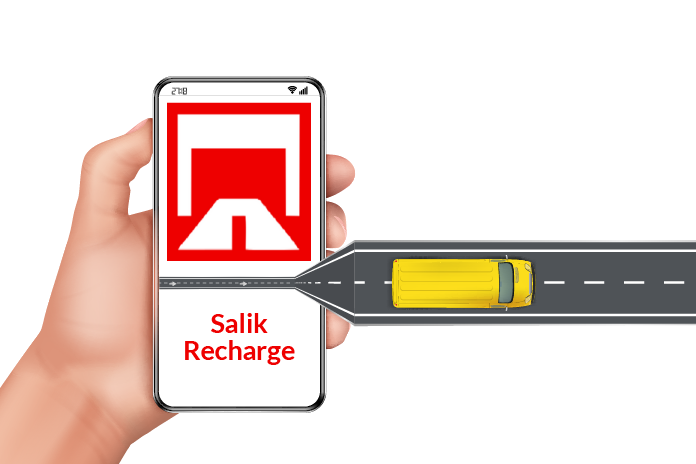- What is Salik?
- Purpose of Salik
- Salik Tag
- Setting up and registering to a Salik account
- Check Salik Balance
- Recharging Salik online
- Things to remember while recharging Salik online
- Benefits of using online recharge
1. What is Salik?
Salik which translates to “moving” or “clear” is the name given to the electronic toll road system in Dubai that is developed using RFID technology and deducts the fees automatically as soon as the toll gate arrives.
Earlier in 2008, there used to be two tollgates in Dubai one at Garhoud bridge and the other at the Mall of Emirates on Sheikh Zayed Road and later 2 more were introduced at Maktoum Bridge and Al Safa.
2. Purpose of Salik
Salik is designed to reduce the blockage of traffic on the highways of Dubai so that a free flow of traffic is maintained as the fees for the tollgate is deducted automatically from your Salik account without the need of manual payment.
3. Salik Tag
Salik tag is the most important feature of Salik which has to be attached to the windshield of your vehicle to get identified by the RFID technology. As soon as your vehicle reaches the toll gate, the RFID technology detects your vehicle and scans your Salik tag on the windshield of your vehicle.
Salik works with no batteries or moving parts and they work well in all weather conditions. Salik tag should be attached to your vehicle for the entire lifetime. It’s very important to note that every Salik tag should be unique for a specified vehicle and no two vehicles can have the same salik tag.
You can get a Salik Tag for AED 100 of which AED 50 will be added to your Salik account.
4. Setting up and registering to a Salik account
Before registering to the salik account, you need to begin with setting up the account by visiting http://www.salik.gov.ae and filling up all your personal details related to your vehicle.
Registration
In order to get registered to the salik account, you should have Salik tag number, your mobile number and T.C number which can be found on vehicle registration number.
The Salik tag which you get in your mail after the account set up should be stuck inside the car window below your rearview mirror.
5. Check Salik Balance
You can check Salik balance at
- The Salik app
- By logging in to Salik official website
- By dialling Salik customer care, 800 Salik (72545) -> Choose the language -> Press “3” to log in to your Salik account using Account number and PIN -> Press 1 to find the Salik account balance
6. Recharging Salik online
You can recharge your Salik online with zero additional fees involved. Recharge can be done
-> By visiting their website
Different ways are also available for Salik recharge like
- Using the website to recharge your Salik
- Using E-voucher to recharge the Salik
- Using the recently launched Smart Salik application
By using the website you can recharge Salik in two methods
- One is to recharge the account via online payment method and
- the other is to recharge the account by using 12 digit recharge card that appears behind the salik card.
In order to recharge your salik online, you should have the
- Login credentials for a the Salik account
- Should have the account number and pin code
- Vehicle plate number and salik tag number
-> By using Smart Salik application
To recharge your salik using smart salik application, you have to first be a registered user and the required fields to be filled for the registration are
- Name
- Country
- Emirate
- Plate number
- Country code and mobile number
After filling the details, recharge profile will be created and you can either recharge your salik account with
- PIN and 12 digit recharge card number or
- Via online payment or e pay using your credit card.
You can even recharge your Salik account with the help of various banks that provides the recharge option through their bank apps or through online banking facility.
Different kinds of Salik recharge cards are available online depending upon the amount that can be filled in each of them.
- Salik card with recharge of AED 50
- Salik card with recharge of AED 100
- Salik card with recharge of AED 200
-> By approaching Kiosk locations
Customers can recharge their Salik account by means of Kiosk location spread all over the UAE.
Salik account can be recharged through one of the following banks by using their channels.
| Name of the bank | Channel |
| ADCB | IVR, web and mobile banking |
| Commercial Bank Of Dubai | IVR, web and SMS |
| Dubai Islamic Bank | IVR, Web, SMS, CDM, Kiosk and mobile banking |
| FAB | IVR, Web, ATM , CDM, Kiosk and in branch |
| Emirates NBD | IVR, web and SMS |
| Sharjah Islamic Bank | IVR, Web, SMS and ATM |
| Standard Chartered | IVR, mobile banking and web |
| Abu Dhabi Islamic Bank | IVR, Web, ATM , CDM, Kiosk and in branch |
| Mashreq Bank | IVR, Web, ATM , CDM and mobile banking |
| Al Hilal Bank | IVR, Web, mobile banking, ATM, CDM and in-branch |
| Rak Bank | IVR, Web and ATM |
| Barclays Bank | IVR, mobile banking and web |
| Sharjah Islamic Bank | IVR, web, mobile banking and ATM |
| Ajman Bank | IVR, web and mobile banking |
| United Arab Bank | IVR, web, ATM and mobile banking |
| Citi Bank | IVR, web, ATM and CDM |
Check: Discounts on traffic fines in Dubai in 2019
7. Things to remember while recharging Salik online
- It is important to top up your account regularly as soon as you reach the insufficient funds because crossing the tollgate with insufficient funds may lead to paying the fine of AED 50.
- The maximum limit that you can recharge your account with is AED 50,000.
- No validity is needed for the recharge and the Salik recharge can be done using two methods.
- When it comes to checking the balance of your account, you can check the balance by going through https://www.salik.gov.ae/ar
8. Benefits of using online recharge
- Using the online method, you can get the flexibility of recharging even by sitting at home without any hassle.
- You can choose the method you like for recharging your Salik account be it using the website or using the Smart Salik application launched by UAE Government.
- VAT is applied only on the offline recharge of Salik account but when it comes to online recharge no VAT is applied on the recharge.
Check: Traffic rules every expat should follow in Dubai
The automatic electronic system like Salik makes it easy for the vehicle drivers to pass the tollgate as the fees get deducted automatically and the ways that are stated above helps in a flexible payment of Salik.